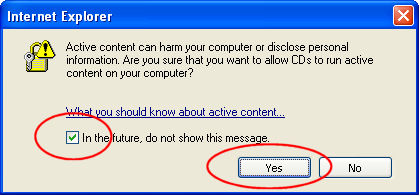
This article only applies to users of Microsoft Windows XP with Service Pack 2 using Microsoft Internet Explorer version 6 web browser.
Due to security measures implemented in Service Pack 2 for Windows XP, users may notice the following dialog when the CD ROM first loads...
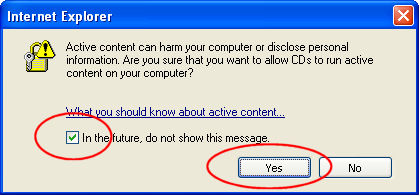
Tick the box marked 'in future do not show this message' box and then click 'Yes'. The CD ROM should the run normally and the dialog should not appear when you next use the CD ROM.
However, Internet Explorer may still moan about running active content. The 'active content' is, in fact, our built-in search engine! This only looks for content on the CD. It does not do anything sinister. It does not search your hard drive. It does not attempt to disclose any personal information. It does not harm your PC.
Nevertheless, a second dialog may appear asking, 'Did you notice the Information Bar?'
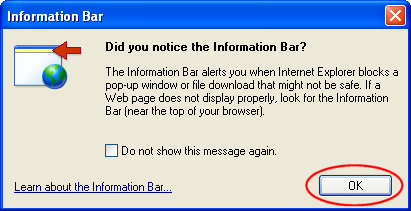
Click 'OK' and look at the Information Bar. This is a long thin object just underneath the Address Bar.
![]()
Click where it says 'Click here for options' on the Information Bar.

Click 'Allow Blocked Content' on the drop down menu .
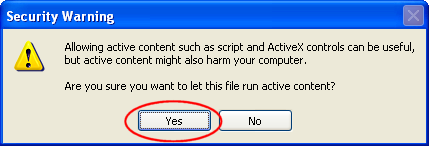
Click 'Yes' on the Safety Warning dialog. The CD ROM should now run OK. However, you may need to do this every time you run the CD ROM.
Is it possible to avoid the daft error messages appearing permanently? Yes. Please click here for more information.