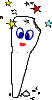 Usage Tips
for CALonCD
Usage Tips
for CALonCD
We have conducted exhaustive tests on the various CAL programs, and have found them to be very stable and
reliable. However, like any graphics-intensive multimedia applications, CAL places a high demand on your
computer's resources. Consequently, we make the following recommendations...
- Use at least a fast 486, or better still a Pentium PC, with a minimum 16 MB RAM. The machine should also have a
decent graphics card, at least 1MB of on-board memory, preferably 2MB, and a 4x speed CD ROM drive or better.
Our training machines (as at 1997 November) are Pentium 133's with 32MB RAM, 2MB graphics cards, 8x speed
CD ROM, all running Windows NT Workstation version 4 - and Wizard CAL runs like a dream.
- Install CAL to run from CD rather than hard disk. Providing your machine has at least 4x speed drive, it will run quite
quickly. CD installation is very quick indeed - often taking under 1 minute to install all the CAL.
- Don't install CAL to run on your MASTER practice management computer. Running any heavy multimedia apps whilst
the network is pumping practice management data around the building will tend to slow down the system.
- Many Wessex GDP's interested in CAL have better machines at home than in the practice - and this CD is best used
on a dedicated multimedia machine - or multimedia network in the case of training establishments.
next page...
Wessex Master Index |
Wessex Dental Pages |
CALonCD Index
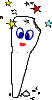 Usage Tips
for CALonCD
Usage Tips
for CALonCD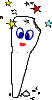 Usage Tips
for CALonCD
Usage Tips
for CALonCD