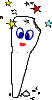 Installation
of CALonCD
Installation
of CALonCD
This is very easy. Simply run SETUP.EXE (the executable file for The Wessex Wizard CAL Installer) from your
CD ROM root folder.
STEP BY STEP - Windows 3.1, 3.11, Windows NT 3.51...
- Insert CD in your CD ROM drive.
- From the Program Manager, using the primary mouse button hit 'File' menu, 'Run' item
- Type in the drive letter of your CD ROM (usually D) followed by :\SETUP.EXE
- Hit 'OK'.
- Wessex Wizard CAL Installer will open.
STEP BY STEP - Windows 95, Windows 98, Windows Me, Windows NT Server version 4.0, Windows NT WorkStation version
4.0 Windows 2000 Professional, Windows 2000 Server family...
- Insert CD in your CD ROM drive.
- From the Start Menu, using the primary mouse button, hit 'Run' item
- Type in the drive letter of your CD ROM (usually D) followed by :\SETUP.EXE
- Hit 'OK'.
- Wessex Wizard CAL Installer will open.
THEN...
- Choose the drive letter of your CD ROM and the drive letter of the hard disk you want to install the software to. The
Wizard should automatically pick up the drive letter of your CD ROM, and hard disk.
- Hit 'Continue' button.
- You have the choice of either installing the software onto your hard disk, or running it from CD ROM. Hit the button
with the 'Hard Disk' icon, located by each program to install to hard disk. Hit the button with the 'CD ROM' icon to
run from CD ROM. Click button again to deselect. We recommend running CAL applications from CD ROM. Whilst
apps will run a little slower, it hardly takes any hard disk space at all (about 10KB for the icons) A full installation to
hard disk requires nearly 50 MB disk space!
- If you choose to install to hard disk, we STRONGLY recommend you install programs to the default locations, and
don't try to install to other folders. Whilst it usually works OK if you do, it can prove confusing for novices, and makes
uninstalling much more complex.
- Hit 'Continue' button at the bottom of each page of the Wizard Installer until you reach the final page, where it shows
you the programs you have chosen, how much disk space is required. Hit 'Continue' button to continue with installation
or 'Back' to change your selection.
- The Wizard does the rest, including creating Program Manager Icons or
95/98/Me/NT/2000 'start menu' items...
next page...
Wessex Master Index |
Wessex Dental Pages |
CALonCD Index
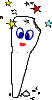 Installation
of CALonCD
Installation
of CALonCD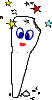 Installation
of CALonCD
Installation
of CALonCD